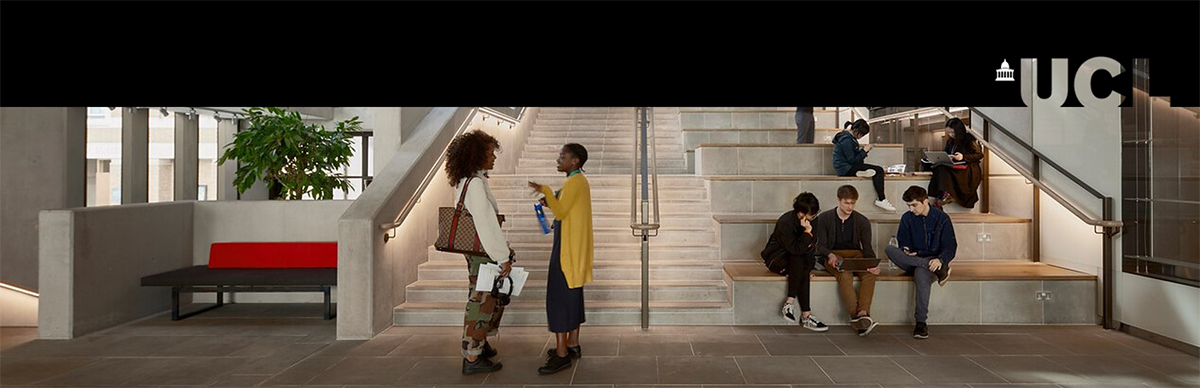
Our application process
What you should expect from our recruitment process
See some of the latest internal oppportunities below
Sorry ! There are no listings matching your search.
- Please re-check the spelling of your keyword
- Try broadening your search by using general terms
- Try adjusting the filters applied by you
